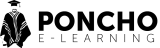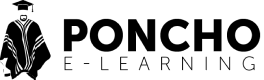Even the most seasoned eLearning developers can fall into a few traps. Engaging and effective eLearning experiences require careful planning, execution, and a keen understanding of the target audience.
In this post, we’ll explore nine common mistakes eLearning developers make and provide actionable tips to help you steer clear of them.

1. Ignoring the Requirements of the Intended Audience
It all starts with the learner. Forgetting who you’re creating the course for is a recipe for disaster. Before diving headfirst into content creation, eLearning developers must take the time to understand their target audience.
What is their existing knowledge level? Which type of learning (auditory, kinesthetic, or visual) do they prefer? Knowing these details allows eLearning developers to tailor the course content and delivery methods to resonate with their learners and maximise their engagement.
Top Tip: Conduct needs assessments or surveys to gather information about your target audience. Take into account variables such as age, level of technical skill, and preferred kinesthetic, auditory, and visual learning methods.
2. Information Overload: Drowning Learners in Details
There’s a fine line between providing enough information and overwhelming learners. Cramming too much content into a single module can lead to information overload, making it difficult for learners to retain key points. Remember, the human brain can only process so much information at once.
Top Tip: eLearning developers should break down complex topics into smaller, more manageable chunks. Ignore extremely technical phrases in favour of succinct, straightforward language. Prioritise essential information and consider using multimedia elements like infographics or videos to break up text-heavy sections.
3. Poor Visual Design: A Feast for the Eyes… or Not
Visuals play a crucial role in eLearning. Effective visual design can enhance understanding, improve information retention, and make the learning experience more engaging. However, poorly designed visuals can be distracting and even impede learning.
Top Tip: eLearning developers should invest in high-quality visuals that are relevant to the content. For the duration of the course, stick to a colour scheme and font style. Avoclutter,ter and ensure the visuals are clear and easy to understand. Consider using interactive elements like quizzes or polls to further enhance engagement.
4. Forgetting the Power of Storytelling: Dry Delivery Does Not a Learner Make
Stories have the power to capture attention, evoke emotions, and make information more memorable. Weaving storytelling elements into your eLearning course can be a powerful way for eLearning developers to connect with learners on a deeper level and make the learning experience more enjoyable. Case studies, real-world examples, and even fictional scenarios can all be used to illustrate key concepts and make them more relatable.
Top Tip: eLearning developers should develop a clear narrative arc for their course. Use characters, scenarios, and a touch of humour to make the learning experience more engaging.
5. Ignoring Accessibility: Making Learning Inclusive for All
One of the great things about eLearning is its potential to reach a wide audience. However, it’s crucial for eLearning developers to ensure their courses are accessible to everyone, regardless of ability. This includes incorporating features like closed captions for videos, transcripts for audio content, and alternative text descriptions for images.
Top Tip: eLearning developers should follow accessibility guidelines like WCAG 2.1 to ensure their courses are inclusive for all learners. Test your courses with assistive technologies to identify and address any potential issues.
6. Underestimating the Importance of Interactivity: Passive Learning Doesn’t Stick
Passive learning, where learners are simply presented with information, often leads to poor knowledge retention. Interactive elements, on the other hand, encourage active participation and engagement, which can significantly improve learning outcomes. This can include activities like quizzes, simulations, branching scenarios, or even gamification elements like points and leaderboards.
Top Tip: eLearning developers should incorporate a variety of interactive elements throughout their course to keep learners engaged and actively participating. Consider the learning objectives and choose interactive elements that best support them.
7. Neglecting the Power of Repetition: Spacing is Key
Our brains learn best through spaced repetition. Simply presenting information once may not be enough for long-term retention. Consider incorporating spaced repetition techniques into your eLearning course by revisiting key concepts throughout the course or offering learners the opportunity to review materials at their own pace.
Top Tip: Use spaced repetition techniques like microlearning modules or knowledge checks throughout the course. Offer learners the ability to revisit previous modules or download key takeaways for future reference.
8. Failing to Provide Opportunities for Application: Knowledge Without Practice is Futile
The ultimate goal of eLearning is to equip learners with the knowledge and skills they can apply in real-world situations. However, simply providing information isn’t enough. Your eLearning course should offer opportunities for learners to practice their newfound knowledge. This could involve including case studies where learners can apply their skills to solve real-world problems, role-playing activities, or even simulations that provide a safe space for learners to experiment and make mistakes.
Top Tip: Design activities that encourage learners to apply their knowledge in a practical setting. This could involve providing downloadable templates, checklists, or job aids that learners can refer to after completing the course.
9. Neglecting Evaluation and Feedback: How Do You Know What’s Working?
Creating an eLearning course is just the first step. It’s crucial to evaluate the effectiveness of your course and gather feedback from learners. This feedback can be used to identify areas for improvement and ensure your courses are meeting the needs of your target audience.
Top Tip: Utilise a variety of assessment methods, such as quizzes, knowledge checks, or even surveys, to gauge learner understanding. Encourage learners to provide feedback throughout the course and after completion. Use this feedback to iterate and improve your eLearning courses over time.
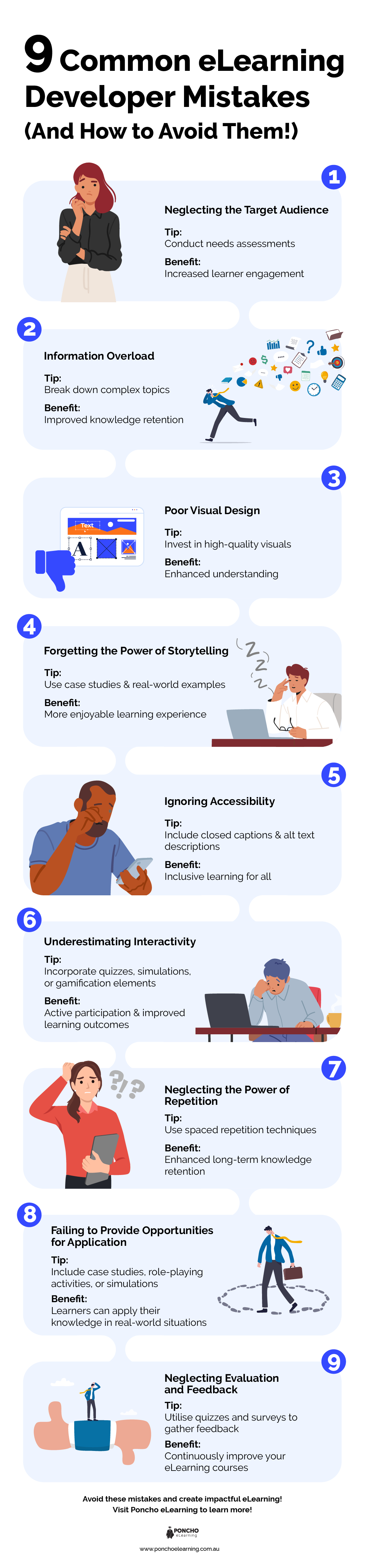
The Poncho eLearning Difference
At Poncho eLearning, we understand the importance of creating effective and engaging eLearning experiences. Our team of experienced eLearning developers is passionate about crafting courses that not only deliver information but also empower learners to apply their knowledge and achieve their learning goals. We take a learner-centric approach to eLearning development, ensuring that every course we create is meticulously designed to resonate with the target audience and promote knowledge retention.
By avoiding the pitfalls mentioned above and focusing on best practices, you can create eLearning courses that are not only informative but also truly impactful. Ready to take your eLearning development to the next level? Contact Poncho eLearning today and let us help you create eLearning experiences that get results!