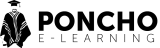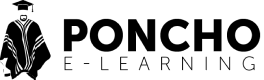eLearning content for mobile devices is no longer a luxury; it’s an essential component of any modern training strategy. Learners want accessibility and flexibility in today’s fast-paced world. They juggle work, personal commitments, and the desire for self-improvement, all while on the go.
That’s where mobile learning shines, offering a convenient way to develop crucial skills, including those all-important soft skills that are so vital in the workplace.

But how do you ensure your existing eLearning content translates seamlessly to the smaller screen of a mobile device? When creating e-learning materials for mobile devices, bear the following points in mind:
1. Prioritising User Experience (UX) in eLearning Content for Mobile
Picture yourself using your phone to navigate a cluttered website. It’s frustrating, right? The same goes for eLearning content for mobile. User experience (UX) is paramount. Your content should be intuitive and easy to navigate, with clear menus, buttons, and fonts that are large enough to read comfortably on a small screen.
Think about how users will interact with the content on their phones to ensure swipe gestures and touch actions are smooth and responsive.
2. Chunking Information for Effective eLearning Content
Chunking is the process of dividing data into more digestible chunks. This is especially important for Learning content for mobile, where learners may be interrupted or need to revisit specific sections later.
Utilise clear headings, subheadings, and bullet points to make the content scannable and allow learners to easily jump to specific sections they need to review.
3. Keeping eLearning Content for Mobile Visually Appealing (But Not Overwhelming)
Visuals are powerful tools in eLearning, and they’re just as important for mobile content. However, you need to strike a balance. While high-quality images, infographics, and short videos can enhance engagement, avoid overloading your mobile modules with too much visual clutter.
Optimise all images for mobile viewing to ensure fast loading times, and ensure any videos are mobile-friendly and don’t require additional software to view.
4. Interactive Elements
Interaction is key to keeping learners engaged, especially on mobile devices. Incorporate interactive elements like quizzes, polls, drag-and-drop activities, and branching scenarios to keep learners actively involved in the learning process.
These elements not only boost engagement but also allow learners to test their understanding and apply their newfound knowledge in a mobile-friendly format.
5. Accessibility
Not everyone has perfect vision, and some learners may require assistive technologies. Ensure your eLearning content for mobile devices is accessible by using clear and concise language, providing alternative text descriptions for images, and offering closed captions for any videos. This guarantees everyone has an inclusive educational experience.
6. Making eLearning Content for Mobile Fun and Engaging
Learning should be enjoyable, even on the go. Infuse your mobile Learning content with a touch of humour, gamification elements, or even interactive storytelling to make the learning process more engaging and memorable.
7. Keeping eLearning Content for Mobile Offline-Friendly
Let’s face it, mobile connectivity isn’t always reliable. Cater to learners who might be commuting on a train or travelling to a meeting in a remote location by offering the option to download your eLearning content for offline use. This allows learners to access the material and complete modules even without an internet connection.
8. Testing, Testing, and Testing Again
Once you’ve developed your eLearning content, it’s crucial to test it thoroughly. Recruit a group of learners with various mobile devices to test the functionality, user experience, and overall effectiveness of your content.
This feedback is invaluable in identifying any glitches or areas for improvement before you launch your mobile learning program.
9. Promoting and Encouraging Completion of eLearning Content for Mobile
Don’t just create fantastic eLearning content and expect learners to magically find it. Promote your program through internal communication channels, social media, and targeted email campaigns.
Consider offering incentives or rewards for completing mobile learning modules to encourage participation and completion.
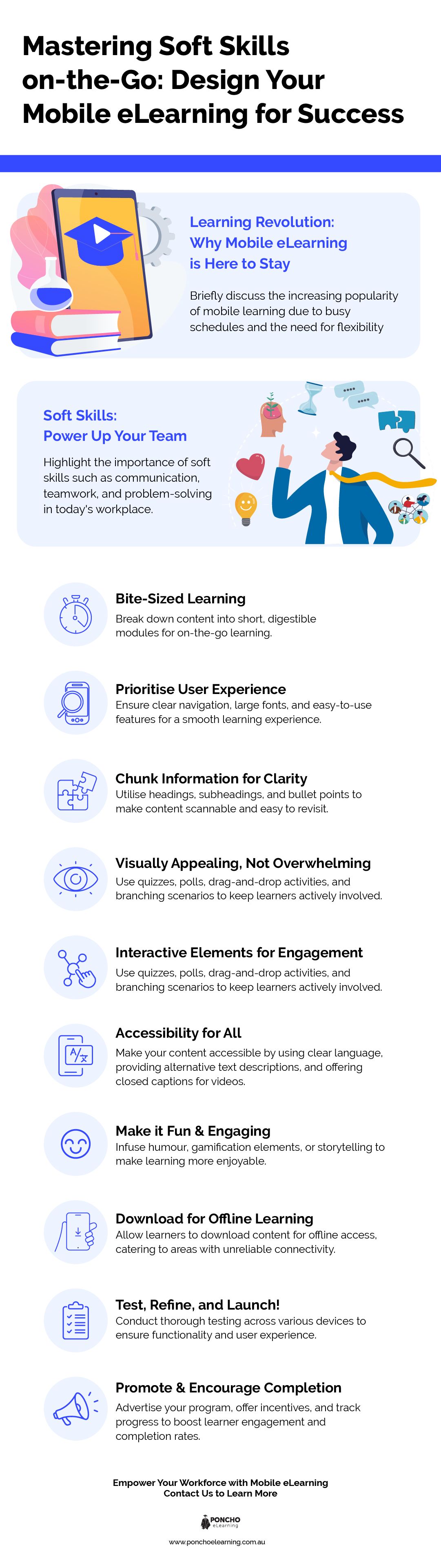
Empowering Learners with Effective eLearning Content for Mobile
By following these tips, you can design engaging and effective eLearning content for mobile devices that empowers learners to develop essential soft skills on the go. Keep in mind that accessibility and flexibility are key components of mobile learning.
By creating bite-sized, visually appealing, and interactive learning experiences, you can equip your workforce with the skills they need to succeed, all from the palm of their hands.